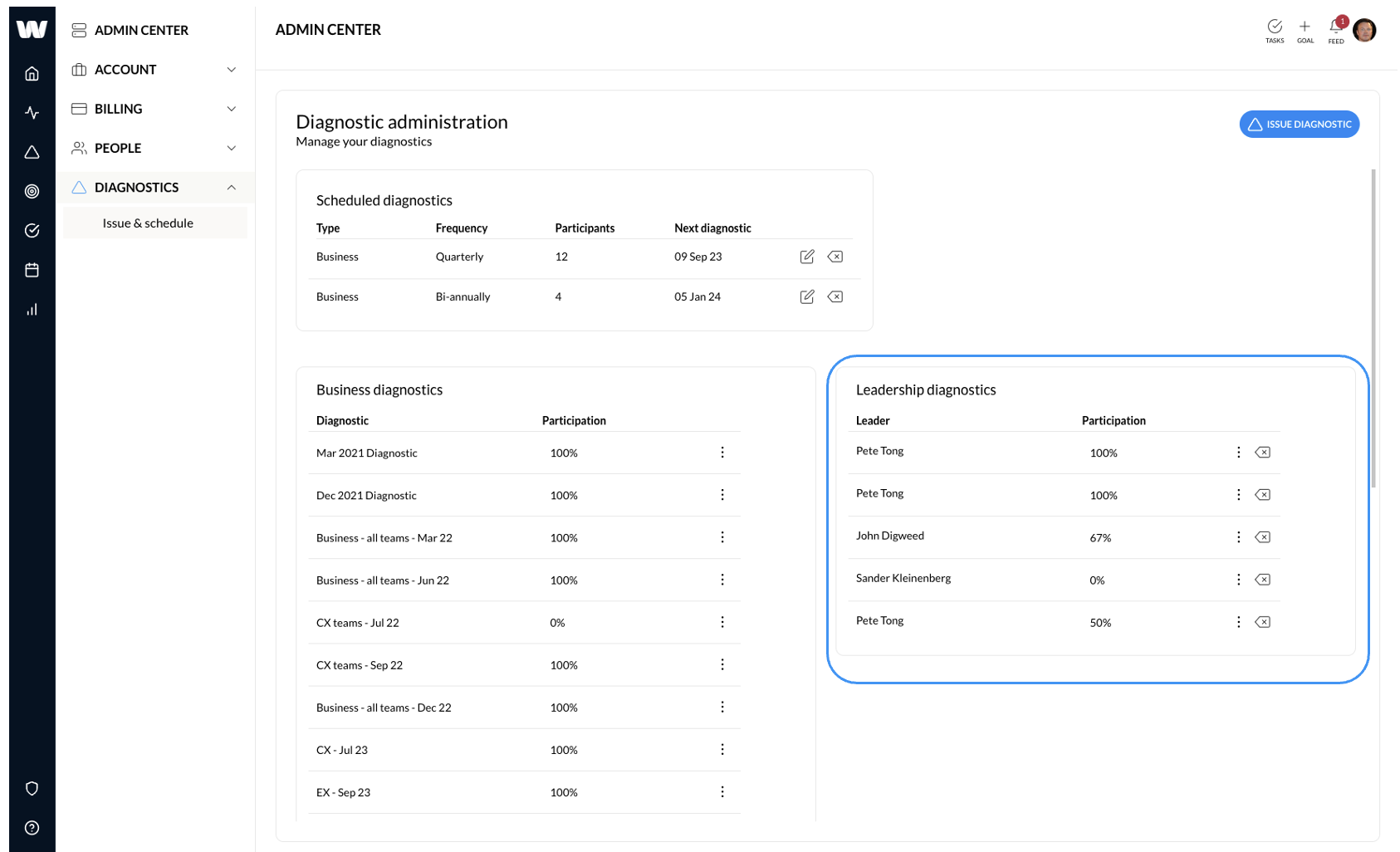Learn how to create diagnostics to help identify gaps and opportunities for improvement across the business and people
Learning outcomes:
- What are the diagnostics
- Issue a business diagnostic
- Schedule a diagnostic
- Issue a leadership diagnostic
What are diagnostics
Waymaker’s Leadership Curve’s diagnostics help leaders make sense of chaos and plan the most valuable path to growth.
There are two kinds of diagnostic. A business diagnostic, to find the gaps to build a better business, and a leadership diagnostic, to find the gaps to build a better leader.
Our powerful algorithms and smart insights show you where the organization, or the leader, can find improvement in minutes.
Our diagnostic licenses give teams the ability to diagnose growth gaps and plan smarter roadmaps quickly and easily. There are 5 diagnostics to choose from.
-
Business – for growing SMEs and larger businesses
-
Business essentials – for start ups and small business growth
-
CX Essentials – for sales, marketing, and service leaders to deliver revenue growth.
-
EX Essentials – for leaders to build cultures of high performance.
-
Leadership – for leadership development and executive coaching.
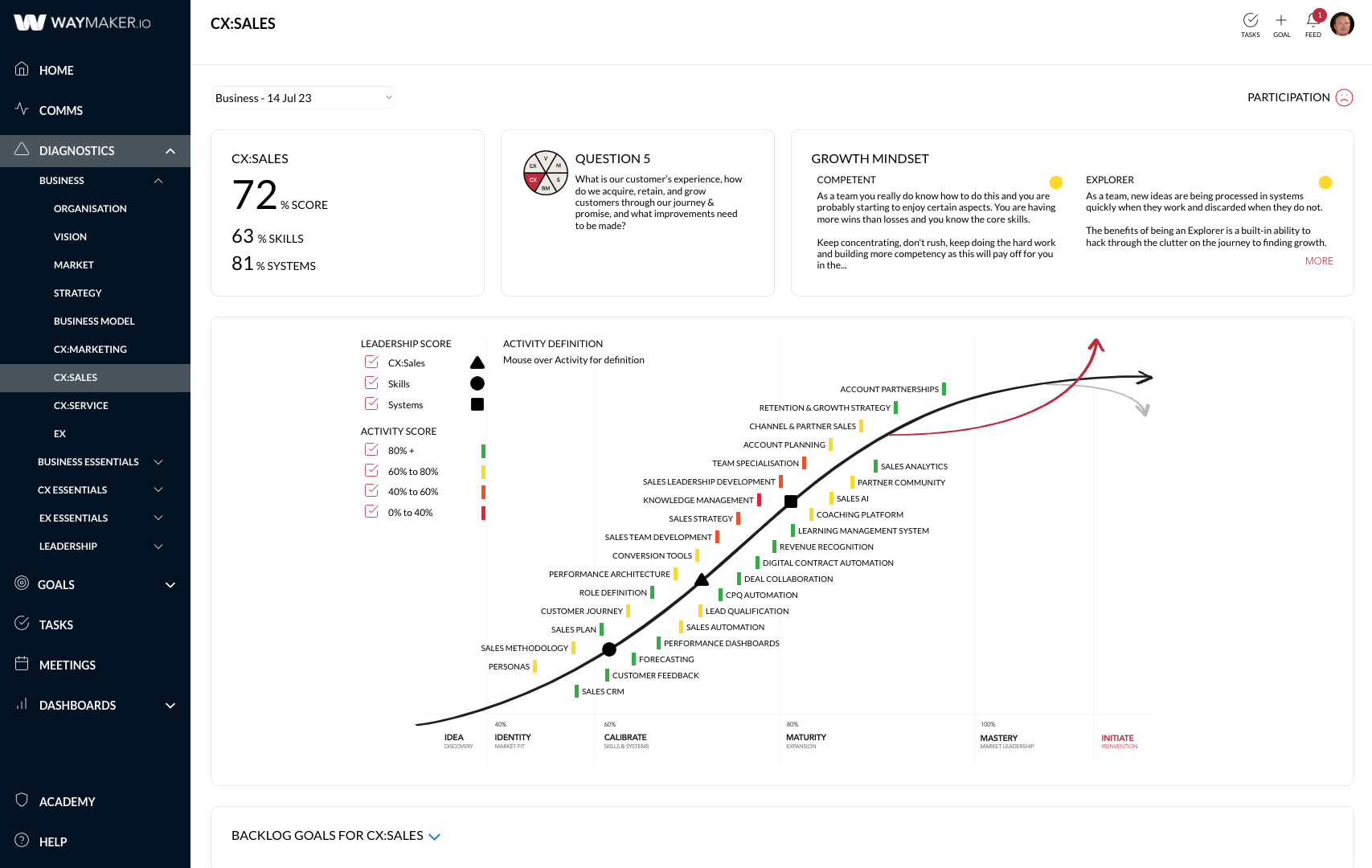
Issue a business diagnostic
You must be an admin to issue a diagnostic.
From anywhere on the platform, navigate to the admin center by clicking on the user settings icon in the top right, then selecting admin center from the drop-down.
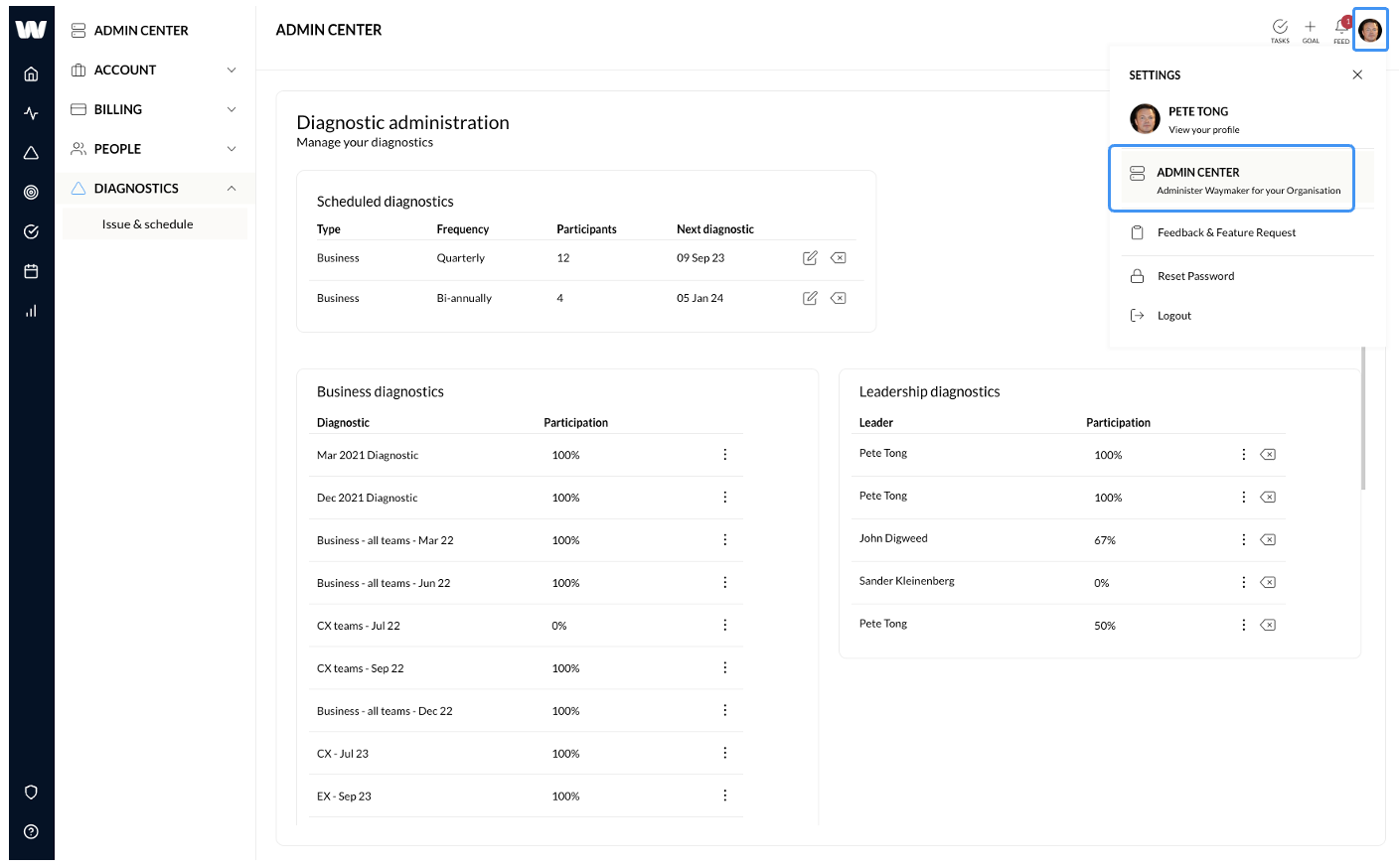
In the admin center, choose diagnostics.
Click issue diagnostic to begin the process
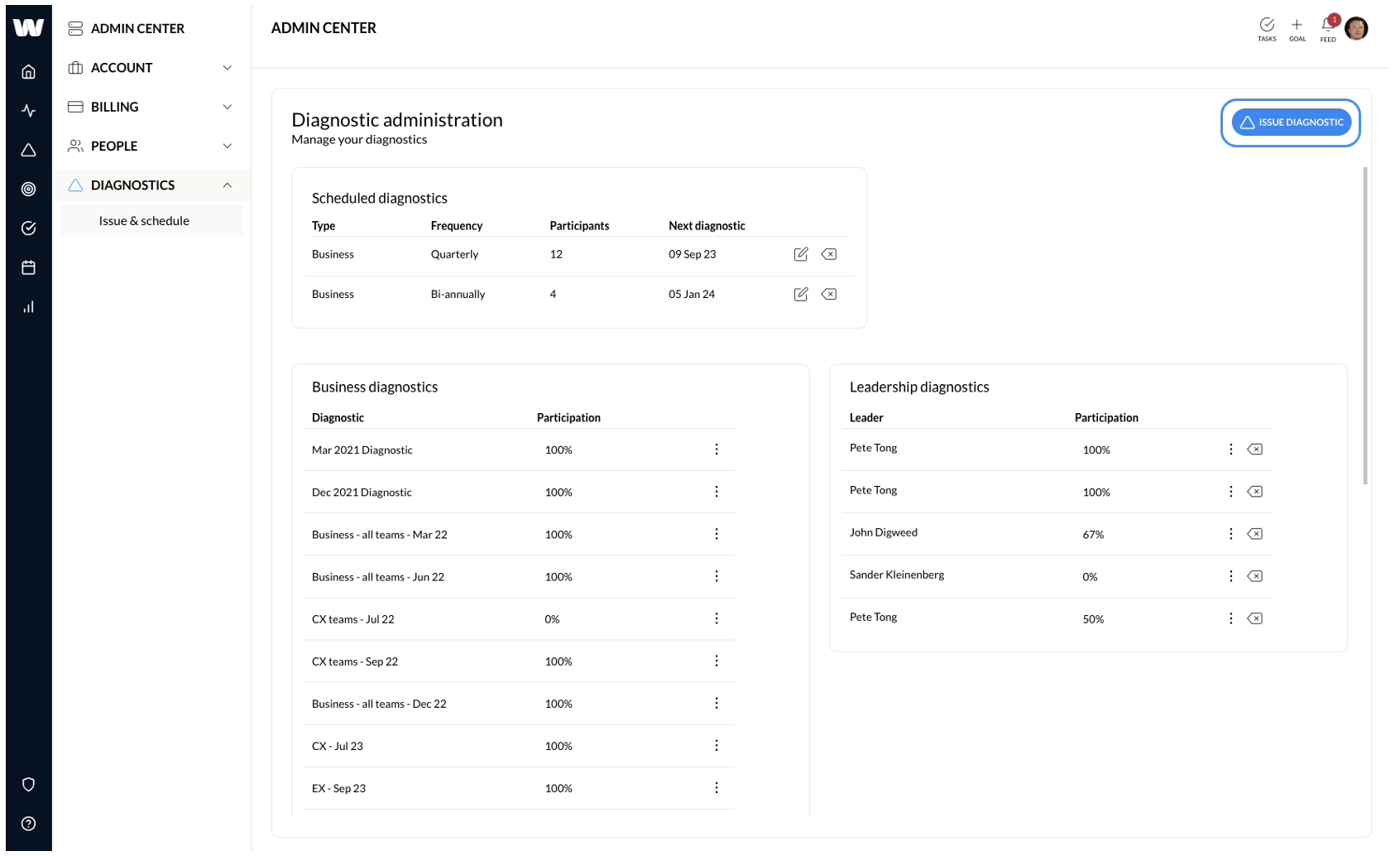
You will then need to choose the diagnostic type you want to issue, who should participate, when the diagnostic should be issued and whether it should be set up to be automatically re-issued at a regular cadence.
In the below screenshot, we have chosen, the business diagnostic, added the participants, selected to issue it now and to not schedule it for the future.
Clicking save will create the diagnostic and notify all participants that they have a diagnostic to complete. Each participant will receive an email, a notification in their feed and the diagnostic button will appear in the navigation bar.
We have just created a business diagnostic. CX Essentials, EX Essentials, and Business Essentials diagnostic records are displayed under business diagnostics.
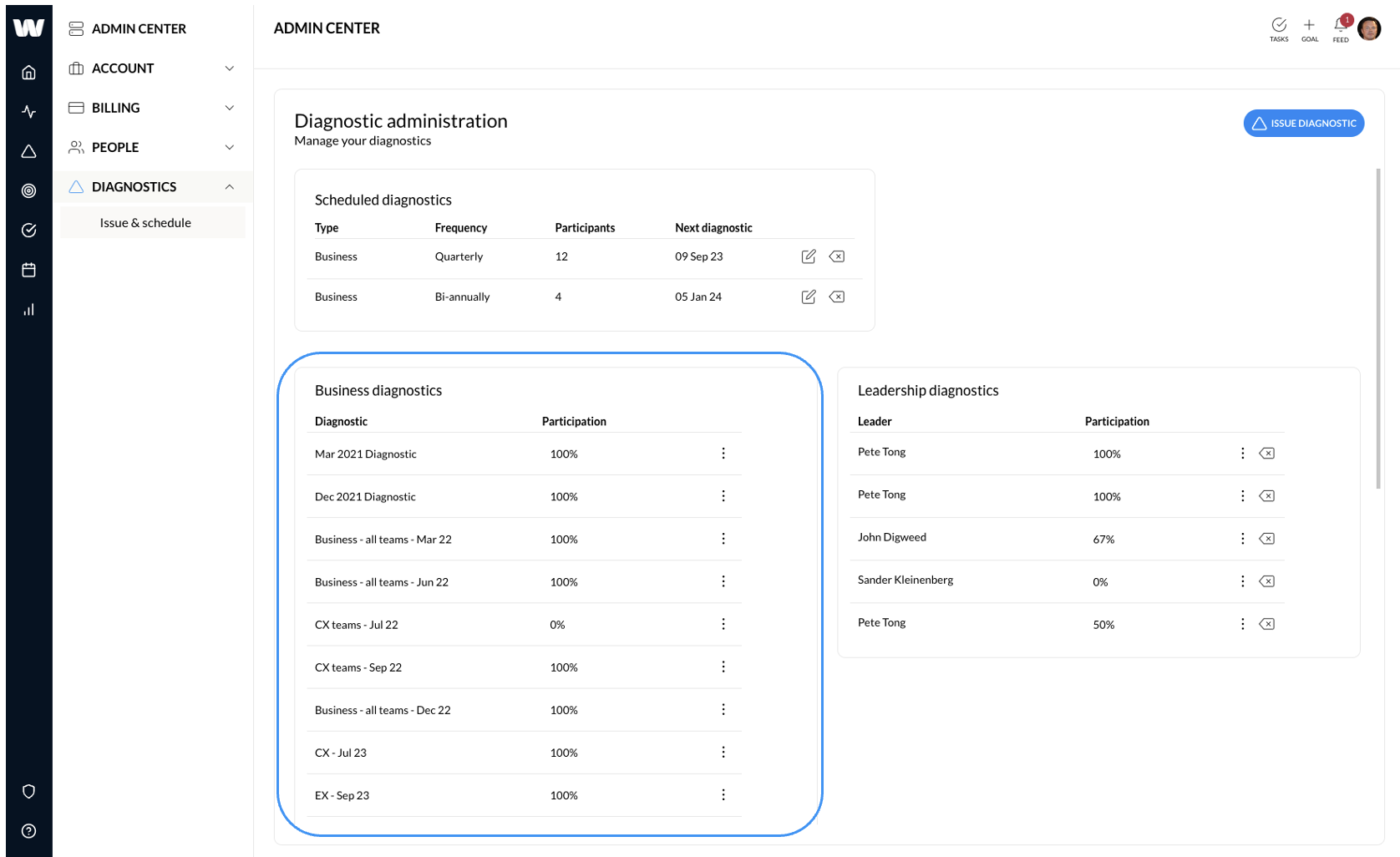
Schedule a diagnostic
To schedule a diagnostic, when issuing it, click YES under Do you want to schedule this diagnostic with a regular cadence?
You will then need to choose the frequency the diagnostic should be issued and when the next diagnostic should be issued. Clicking save will schedule the diagnostic. All scheduled diagnostics can be viewed on the issue & schedule diagnostic page in the admin center.
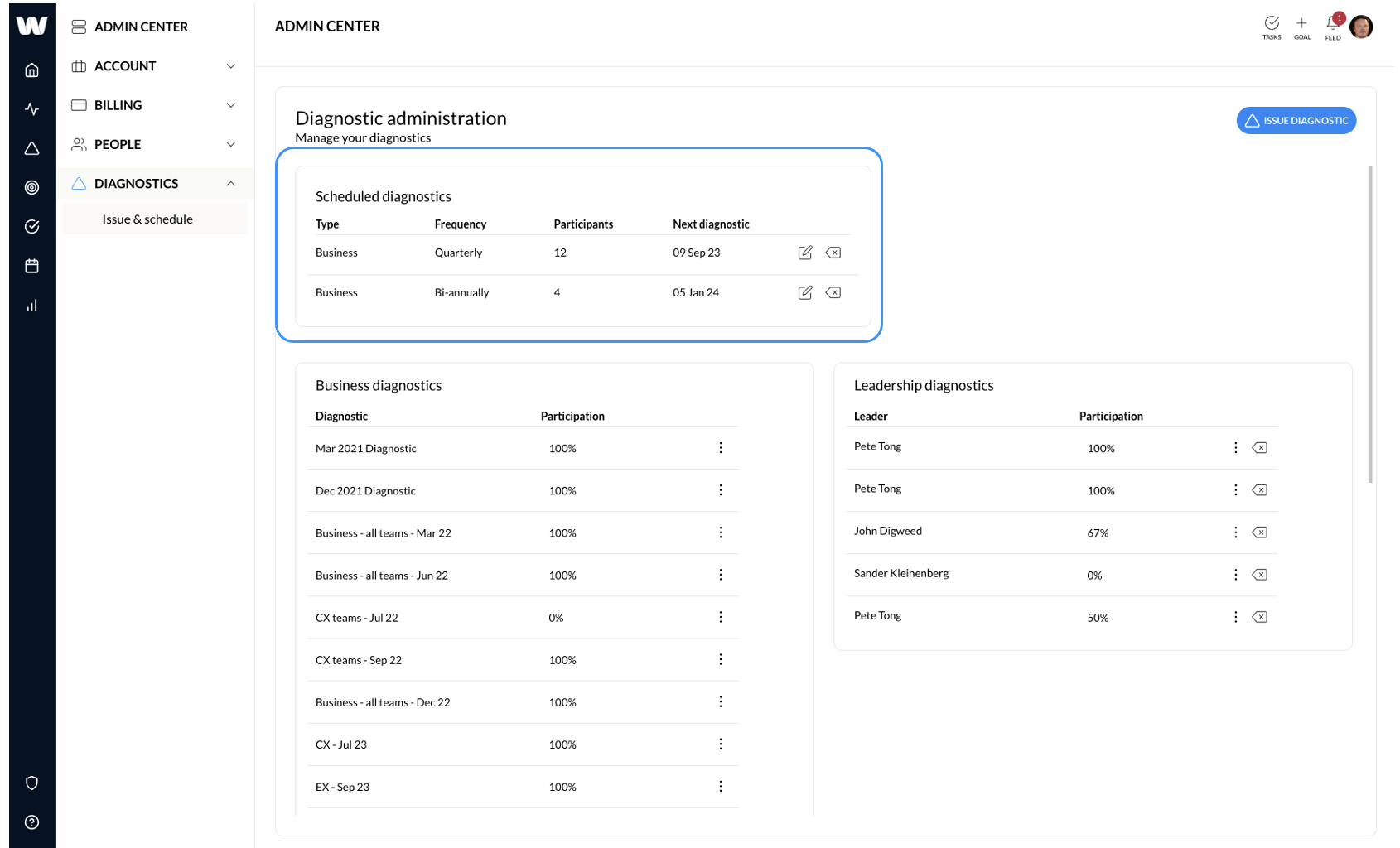
Create a leadership diagnostic
To create a leadership diagnostic, click the issue diagnostic button then choose leadership.
You can then select the diagnosee (leader), add the participants, or choose to leave it to the diagnosee to invite participants, and schedule the diagnostic for relase now, or in the future. Clicking save creates the diagnostic and sends the invite emails to each participant.
Leadership diagnostic records are displayed under leadership diagnostics.