Learn how to get the most out of the roadmap module on waymaker.io
Learning outcomes:
What is the roadmap module?
The Roadmap is a single master plan for the entire business. It displays all goals organised by status. There is also a visual roadmap that provides a picture of what needs to be done in the short and long term, and how short-term goals roll up and contribute to the longer-term strategic milestones.
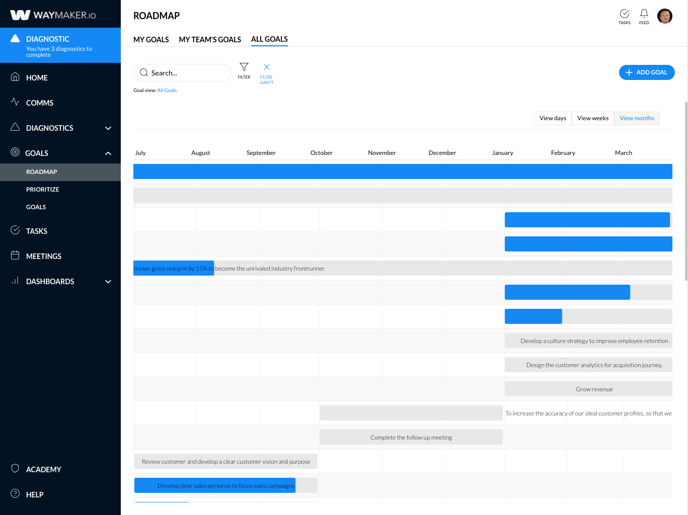
All this data can be filtered so you can view the roadmap at a team business-wide level, team level, or for an individual.
Goal views
Across the top of the page are the goal views. These are preset filters so you can quickly see your goals, your teams' goals, the goals you are collaborating on, and all goals.
%20(1)%20copy%205.png?width=688&height=516&name=app.waymaker.io_version-test_roadmap_1607302858034x911938104401592300_plan=Roadmap(iPad%20Pro)%20(1)%20copy%205.png)
By default the page loads to the my goals view but you can save your preferred view from the filter set so that each time you open the goals module your saved view loads. If you are working on a phone or tablet, and the goal views are not visible, you will can access them from the filter set.
Filtering goals
To filter the list of goals displayed, you can open the filter set by clicking the filter button then adjusting the filter options.
%20(1)%20copy%206.png?width=688&height=516&name=app.waymaker.io_version-test_roadmap_1607302858034x911938104401592300_plan=Roadmap(iPad%20Pro)%20(1)%20copy%206.png)
As you update the filter set, the list of goals displayed will be adjusted to meet your filter criteria. You can save your preferred filter criteria by setting it and then clicking the save & close button. The saved filter set will become your default view whenever you return to the goals page.
If there are any values in the filter set inputs other than the view, the filter button will be blue and the filter set listed beneath the filter button so you can get a quick view of the filter criteria you have set.
Turning on the private goals filter can update a filter set as once the private goals filter is turned you can only use my goals and my collaborations views. Any private goals you own or are collaborating on will be displayed along with public goals that meet the filter criteria.
Other handy features
Goals can be dragged and dropped to another status and the goal's status will be updated and clicking on the goal title will launch the goal detail page.
To open the visual roadmap, click the gantt chart button. Click it a second time to hide the visual roadmap.
%20(1)%20copy%207.png?width=688&height=516&name=app.waymaker.io_version-test_roadmap_1607302858034x911938104401592300_plan=Roadmap(iPad%20Pro)%20(1)%20copy%207.png)
