How to clone a goal in waymaker.io
Why clone a goal?
Cloning a goal for others can be beneficial in various scenarios, particularly in collaborative settings or when working with a team. It streamlines workflow, and facilitates individual ownership while working toward a shared objective. It's a powerful feature that enables effective teamwork and goal alignment.
When multiple team members or collaborators are working toward the same objective, cloning a goal allows everyone to have a copy of the goal in their own workspace. This ensures that each person can track their progress individually while still contributing to the shared goal.
An example of this is a sales team working towards a sales target, or a CX team working towards an NPS or CSAT target. Cloning a goal allows you to quickly duplicate the goal for each team member, ensuring clear ownership and accountability.
How to clone a goal
Instead of creating the same goal from scratch for multiple individuals, cloning allows you to save time and effort by replicating the goal with a few clicks.
You can clone a goal from the goal editor or from the goal detail page. In the goal editor click the more actions button, then select clone goal.%20(1).png?width=688&height=516&name=app.waymaker.io_version-test_roadmap_1607302858034x911938104401592300_plan=Roadmap(iPad%20Pro)%20(1).png)
A pop-up will open. Type the name of the person that will own the cloned goal. Click clone goal... done, goal cloned.
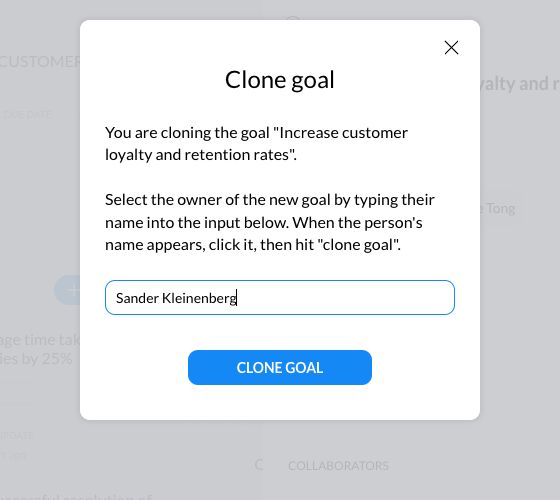
%20(1)%20copy.png?width=688&height=516&name=app.waymaker.io_version-test_roadmap_1607302858034x911938104401592300_plan=Roadmap(iPad%20Pro)%20(1)%20copy.png)
