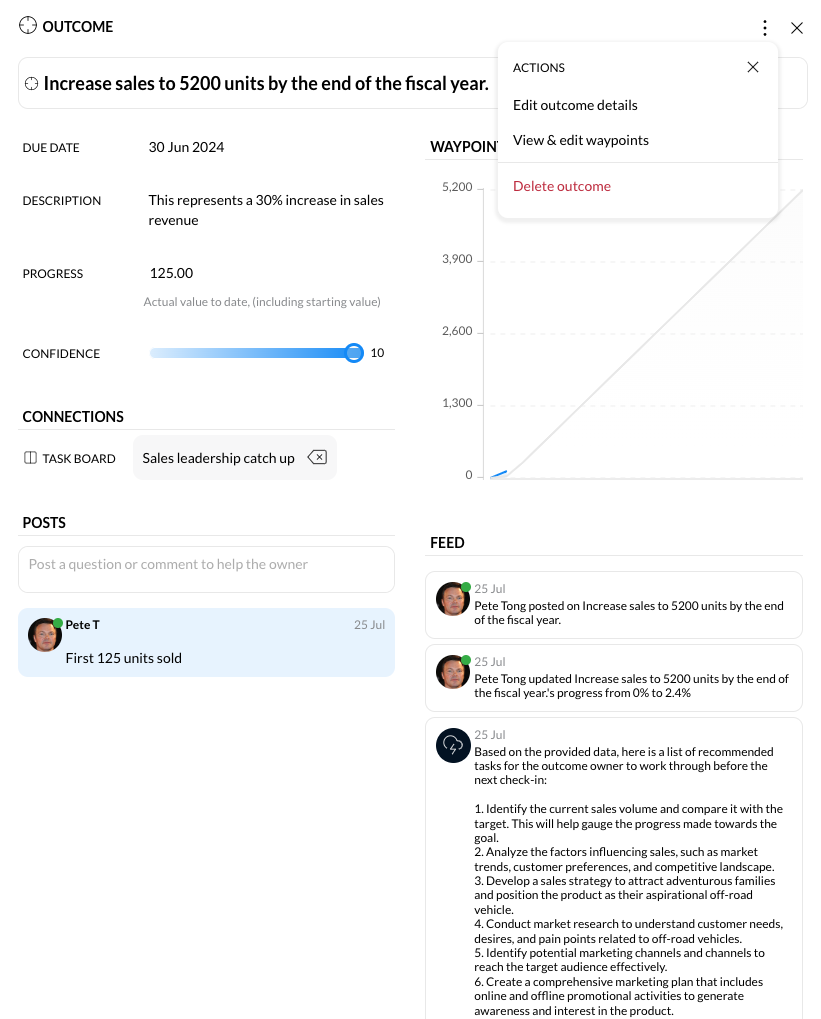How to edit outcomes
Learning outcomes:
Where you can edit outcomes
Outcomes can be edited in the same places they can be created. To edit an outcome, click on the outcome's title wherever you see one.
You'll find outcomes on the goals and goal dashboard pages, on the goal detail page, and in the goal editor. Below is an example of where you will see outcomes on the goal page.
%20copy%2011.png?width=688&height=516&name=app.waymaker.io_version-test_goals_1607302858034x911938104401592300(iPad%20Pro)%20copy%2011.png)
How to edit outcomes
Any changes made to an outcome are reflected immediately on the outcome editor and by notifications in the feed. Any changes made to the outcome progress will be displayed on the waypoint tracking chart.
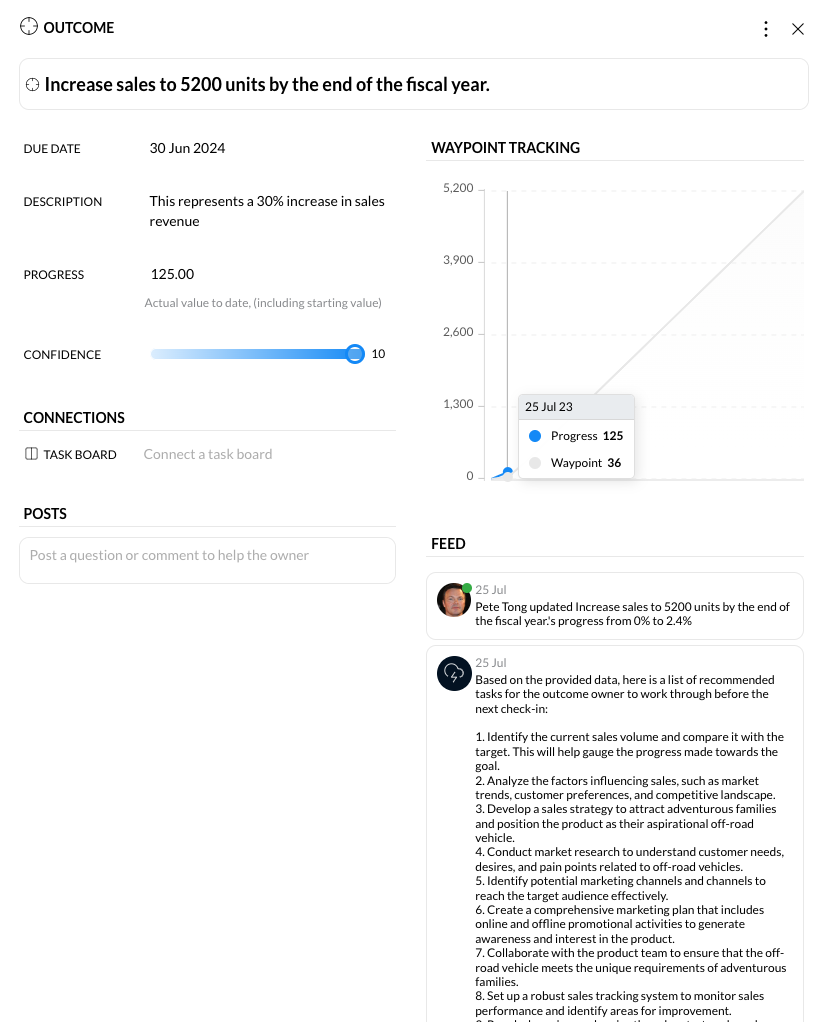
To connect a task board, click on taskboard under connections and start typing the name of the task board you want to connect to the outcome. You cannot create a taskboard from an outcome, the taskboard must already exist.
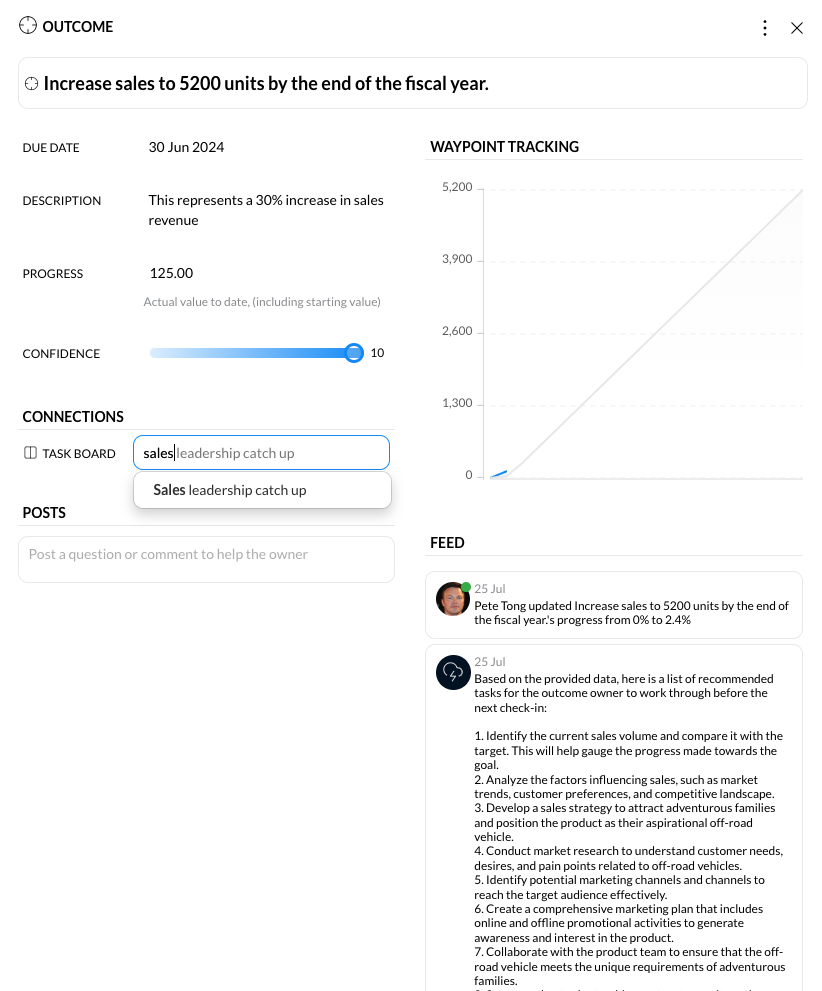
To post to an outcome feed, click on the input under posts, write your post then click the post button.
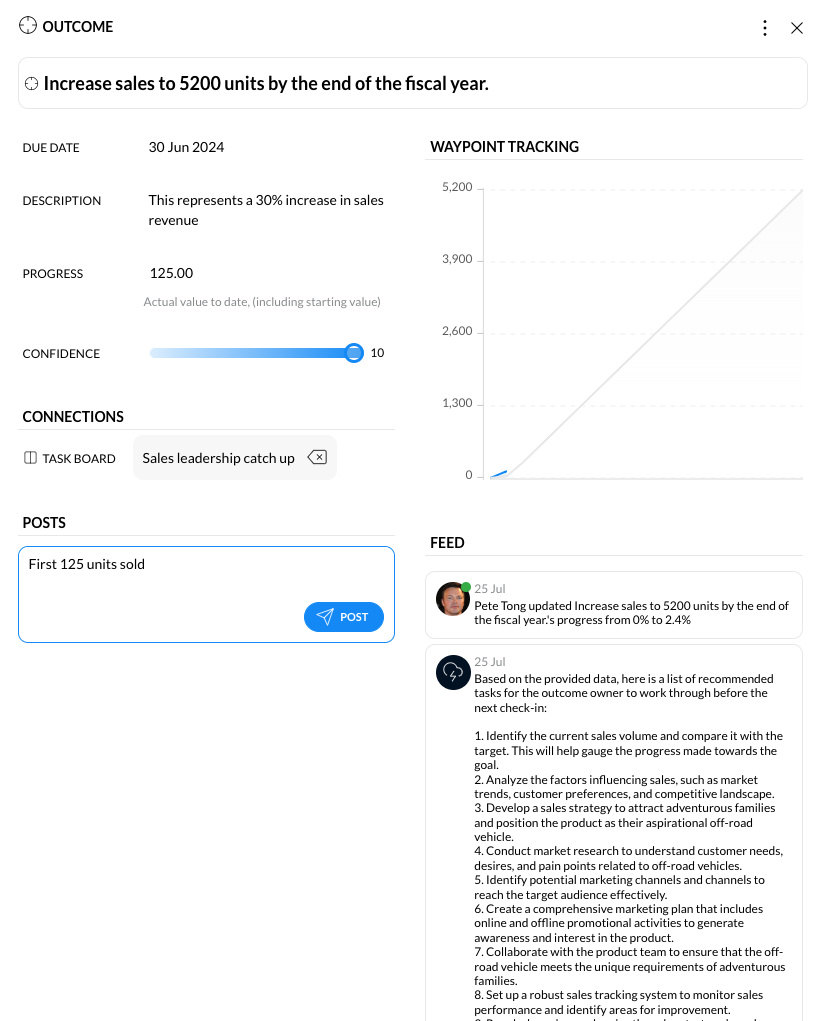
More outcome edit options
In the top right of the outcome editor is the more actions button, it's 3 vertical dots.
From the more actions menu you can make changes to an outcome's metrics, measures, or target values and you can view and edit the waypoint tracking data. You can also delete an outcome from more actions.