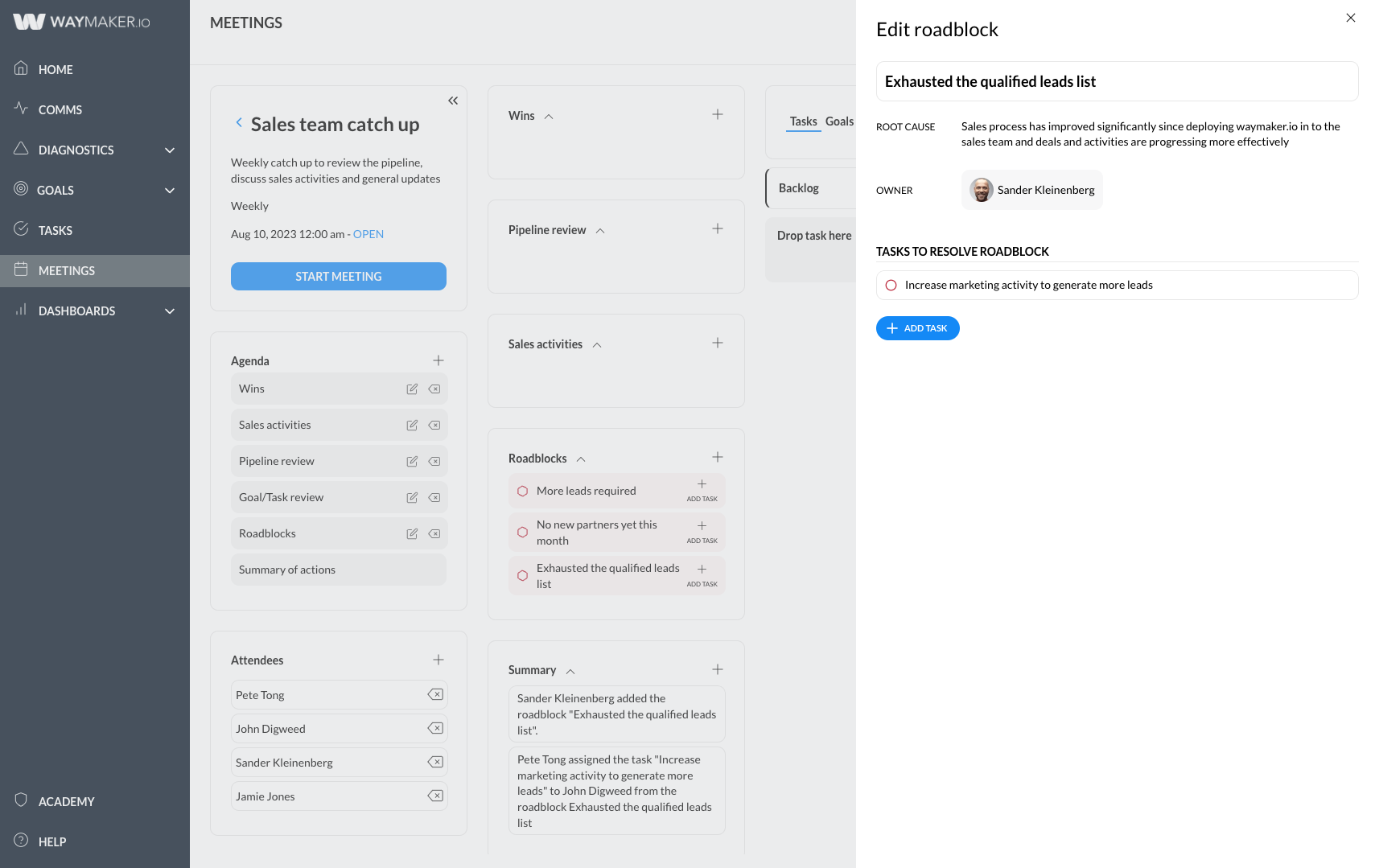Adding tasks to roadblocks makes removing them far more effective
Learning outcomes:
Why add tasks to roadblocks
Breaking down a roadblock into smaller, manageable tasks can help to clarify the steps involved in removing the roadblock and provide a structured approach. Creating tasks allows the team to prioritize and focus on the most important actions first, maximizing your time and resources.
By breaking down a roadblock resolution into smaller tasks and delegating them to the team, it becomes easier to track progress and make adjustments as needed, ensuring that the problem is solved effectively. And completing smaller tasks can provide a sense of accomplishment and boost motivation, helping to keep the team focused and engaged.
Once all tasks related to a roadblock have been completed, the roadblock will automatically be completed. Incomplete roadblocks will continue to be displayed in subsequent meetings until completed.
How to add tasks to roadblocks
Click to add a roadblock, add the relevant information and click save and add task.
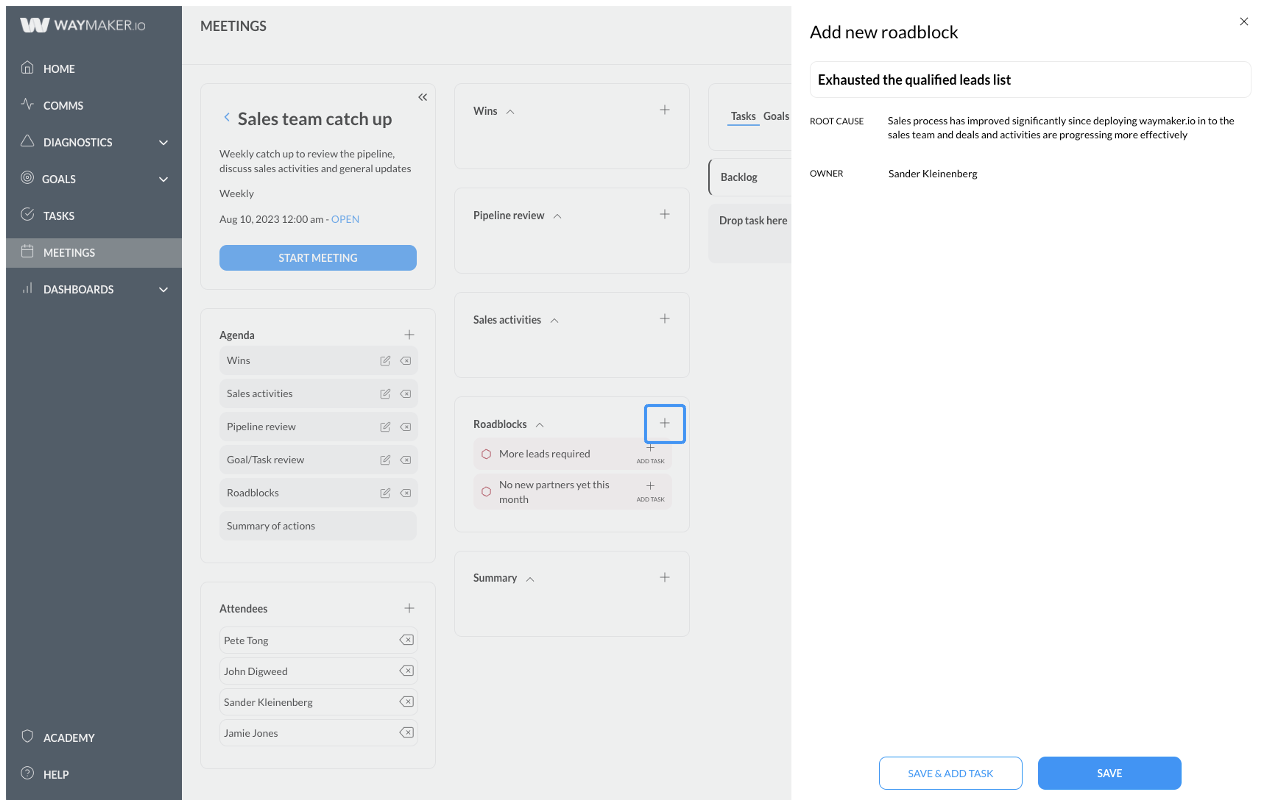
The task editor will open so you can create the task(s) required and assign them to the team.
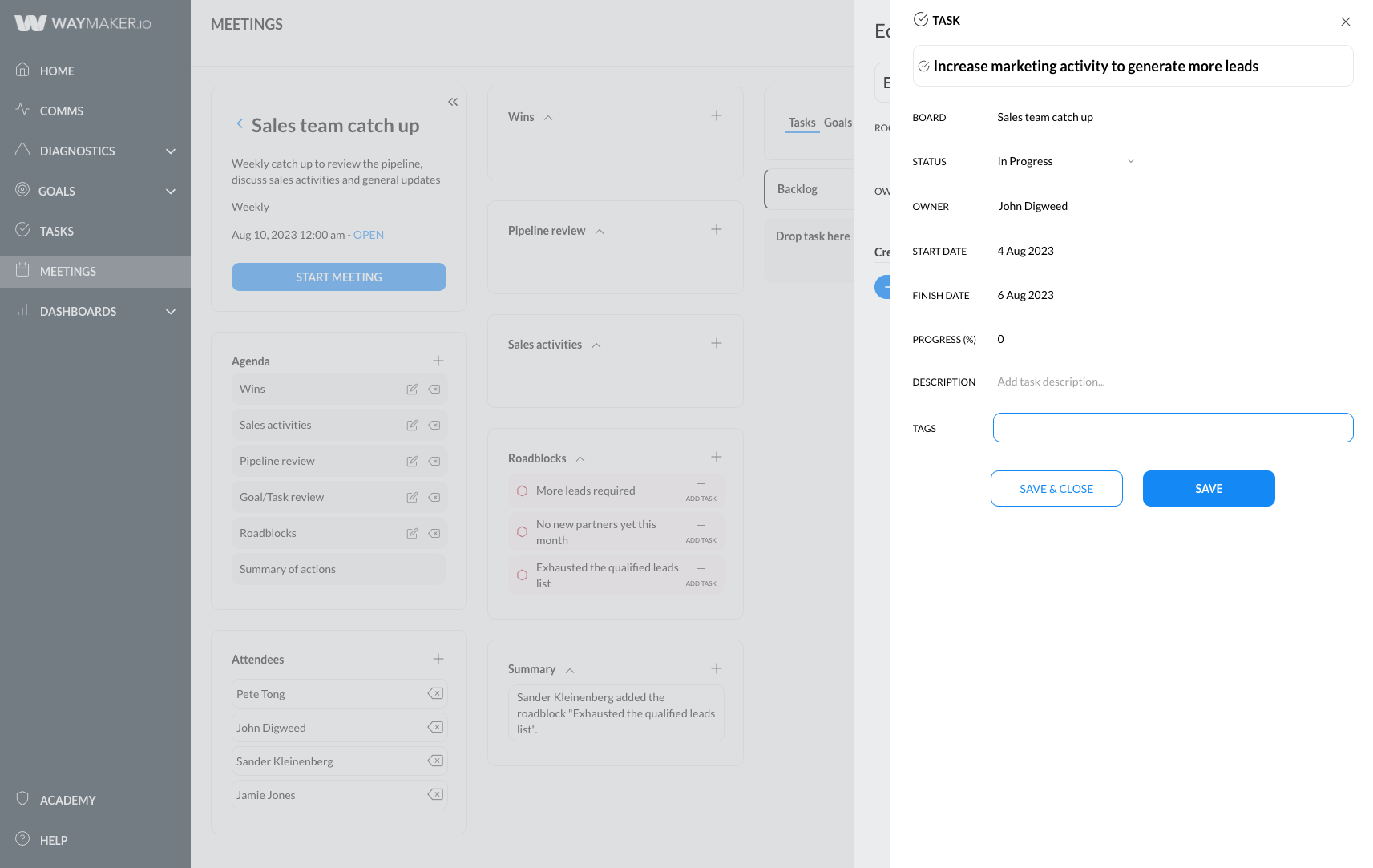
Once the task has been created it is visible on the roadblock editor. Click the add task button to add more tasks and once you are done, click save.