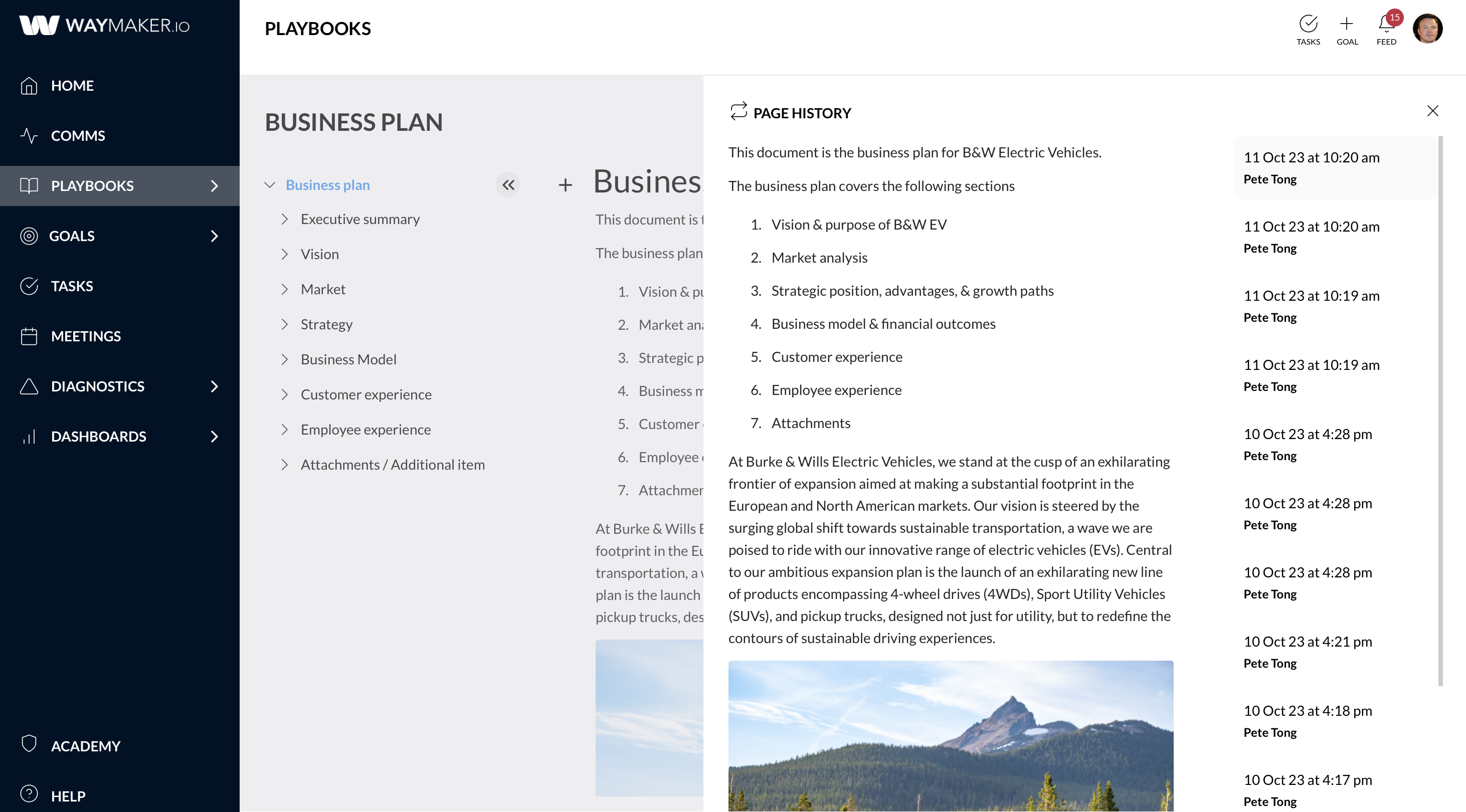- Help Center
- Playbooks
- Playbook management
Access page history to capture lost data or see revisions.
Access page history to see previous versions of your page.
Page history exists to allow users to go back up to 10 versions of the page and see the content at that time.
A version is a save moment on an edit.
To access page history, choose the 'History' icon from the top right menu in your playbook.
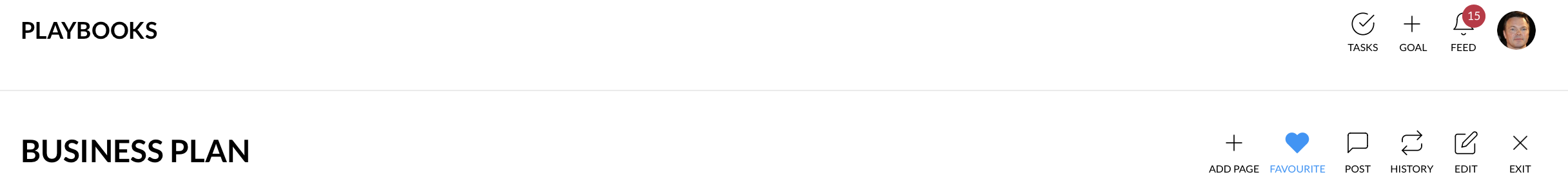
On selecting 'History', a user will open a side bar which allows access to the previous 10 versions of that page. Selecting a version allows the user to see and copy past content.