Favorite a playbook to add to your Home Screen and on your app navigation.
Waymaker Playbooks offers a convenient feature that allows users to easily access their most frequently referred to playbooks.
By simply clicking on the 'heart' icon, users can mark a playbook as a favorite, making it readily available from the main navigation and the user's home page.
- Log in to your Waymaker account and navigate to the 'Playbooks' module from the app menu.
- Open the playbook you wish to favorite.
- In the top right menu, click on the 'heart' icon associated with that playbook. The icon will change from grey to blue in appearance, indicating that the playbook has been added to your favorites.
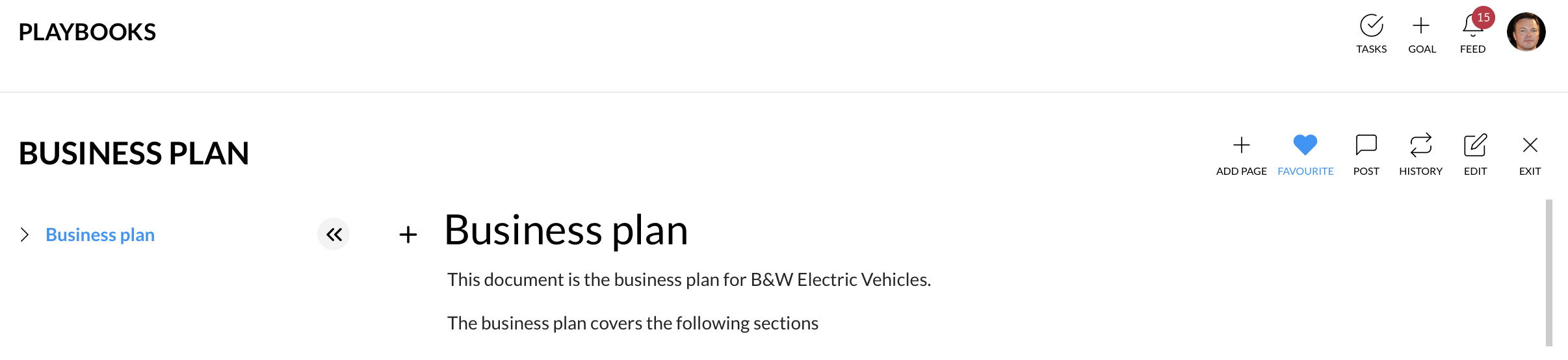
Upon marking a playbook as a favorite, two things happen.
- Added to Menu - The favorited playbook gets added as a quick link under the 'Playbooks' menu option in the main navigation. This allows for a swift navigation to the playbook, saving you time especially when in need of referencing the playbook frequently.
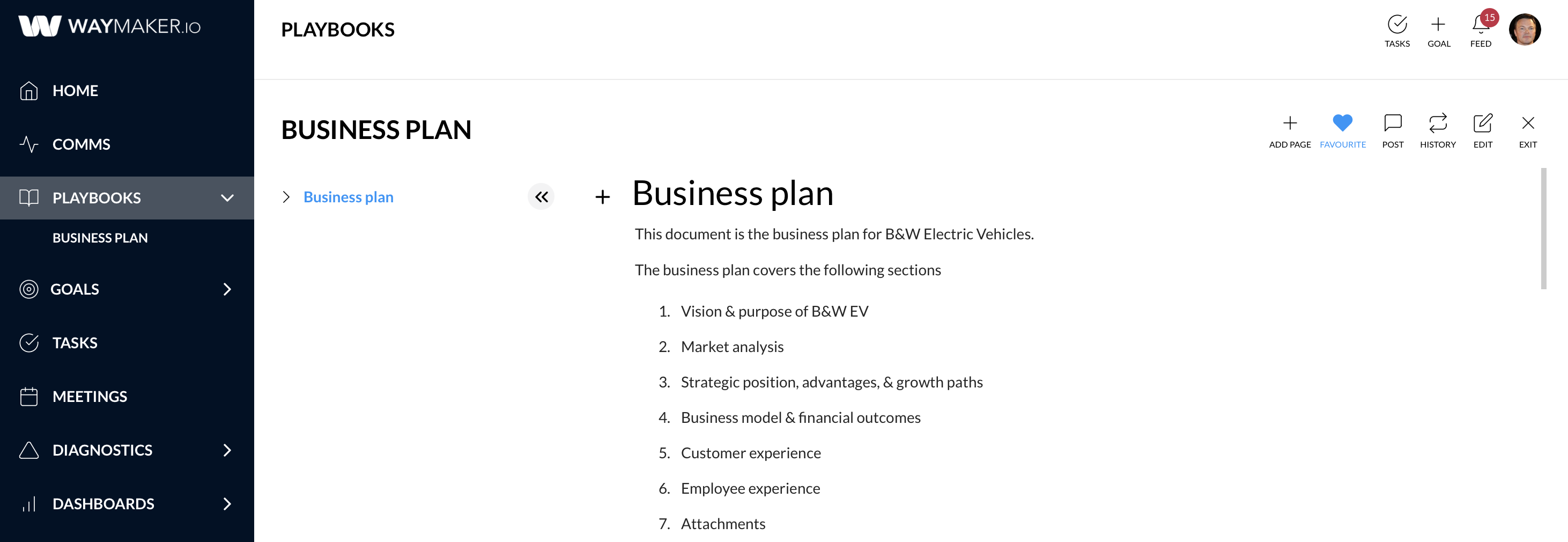
- Added to Home - The favorited playbook will appear on your home page for even quicker access.
This feature is designed to provide a seamless experience, enabling you to reach your frequently used playbooks with minimal clicks.
Unfavoriting a Playbook
If at any point you wish to remove a playbook from your favorites, simply click on the 'heart' icon again, and it will be removed from your list of favorite playbooks and subsequently from the quick links and home page.
Utilizing the favorite feature in Waymaker Playbooks not only streamlines your workflow but ensures that you have swift access to crucial documents whenever needed.
