Create playbook templates to allow others to rapidly create plans, projects, or processes for your organization.
Playbook templates are powerful tools to simplify the creation of plans, projects, or processes documentation in Waymaker.
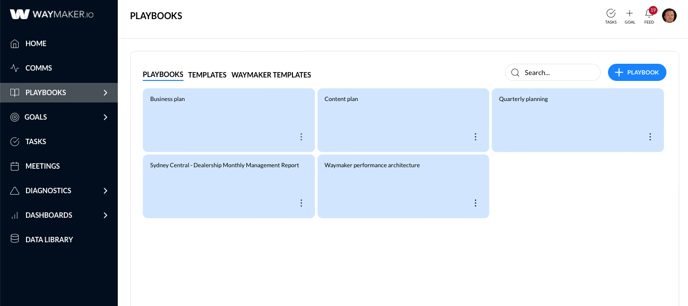
There are three types of playbooks in Waymaker.
- Playbooks: Playbooks you have created, or been added to.
- Templates: Playbook templates created only for you and your organization.
- Waymaker Templates: Templates created for all users of all Waymaker instances.
This article will address creating and accessing Templates (templates in your organization.)
How to create a playbook template
Any playbook created can be saved as a template for other users to access and deploy.
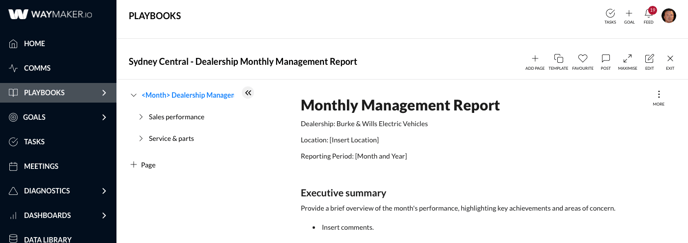
Follow these steps.
- Create a new, or open an existing Playbook.
- Make any edits necessary until you are happy with the contents. Note, any data sections created will be saved as part of the template.
- Choose 'Template' from the playbook menu.
- Name the template and add any other users to the playbook. This will ensure they can access the template.
- Select 'Save template'.
- The playbook will be named and available in the "Templates' tab for any user you have added to the playbook.
- Note, users can be added later by selecting 'edit' on the playbook template.
How to access playbook templates
There are two types of playbook templates.
- Templates: Playbooks that are created by users in your organization and are only accessible to other users within your organization.
- Waymaker Templates: These are playbooks crafted by Waymaker that are accessible to all users across all instances of Waymaker.
Templates
To create a new playbook from a template in your organization, follow these steps.
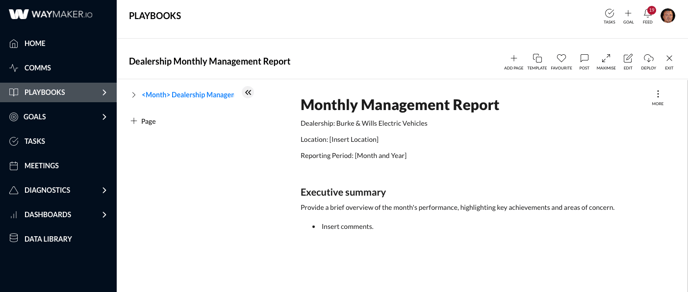
- Open the playbook from the template tab.
- Select 'Deploy' from the template menu.
- The template will now be available as a standard playbook in the Playbooks tab.
In addition, users can create a playbook from a playbook template when creating a new playbook.
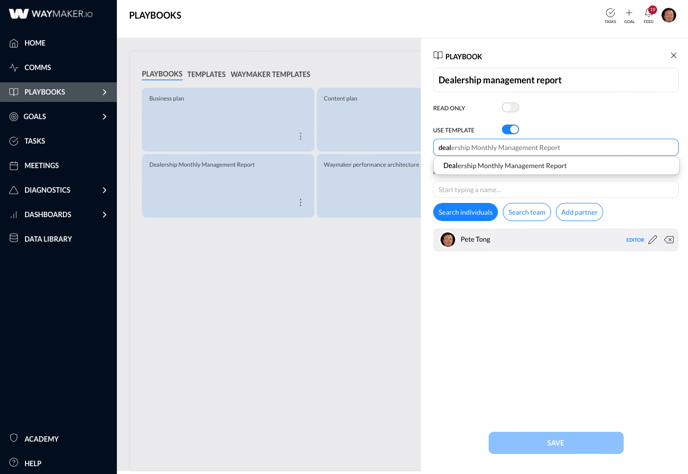
- Create a new playbook from the Playbook home page.
- Select 'Use Template' option under 'read only'.
- Type a the name of the template, or a part of the name.
- Select the playbook template.
- Add any other users to collaborate with in this playbook.
- Save.
Waymaker templates
To create a new playbook from the Waymaker templates, follow these steps.

- Click on the playbook in Waymaker templates to open the playbook.
- The Waymaker Template will open in the 'public view' to enable the user to navigate the content of the playbook.
- If the user wants to add the template to their playbook library, then select 'Deploy' from the top right.
- Access the new playbook in your 'Playbooks' tab.
- Open and edit as required.
