Playbook member permissions allow a playbook member to be an editor or a viewer only.
A user will only see a Playbook in their Playbook module if they are a member of that Playbook. A member will be an Editor or Read only.
Playbook member permissions can be utilized to grant access to content without granting editing capabilities. This feature is particularly beneficial for content such as company policies, reports, procedures, or similar documents.
Member permission types
There are two user (member) permissions on a playbook.
- Editor - a user can create, view, edit, and delete playbooks, playbook settings, members, pages, and page content.
- Read only - a user can only view, favorite, or post a comment on a playbook.
By default, the creator of the playbook is an editor.
The editor can add team members as members on the playbook either by user, team, or their partner (if working with a Waymaker Partner). This will allow that user (member) to see the playbook in their Waymaker Playbooks.
How to set a playbook to read only for viewers
- As an Editor, open the playbook settings by selecting 'Edit' in the top right menu.
- Toggle the button on (turns blue) for 'Read only'.
- Select any member to be an editor by turning on or off the 'edit' icon next to their name.
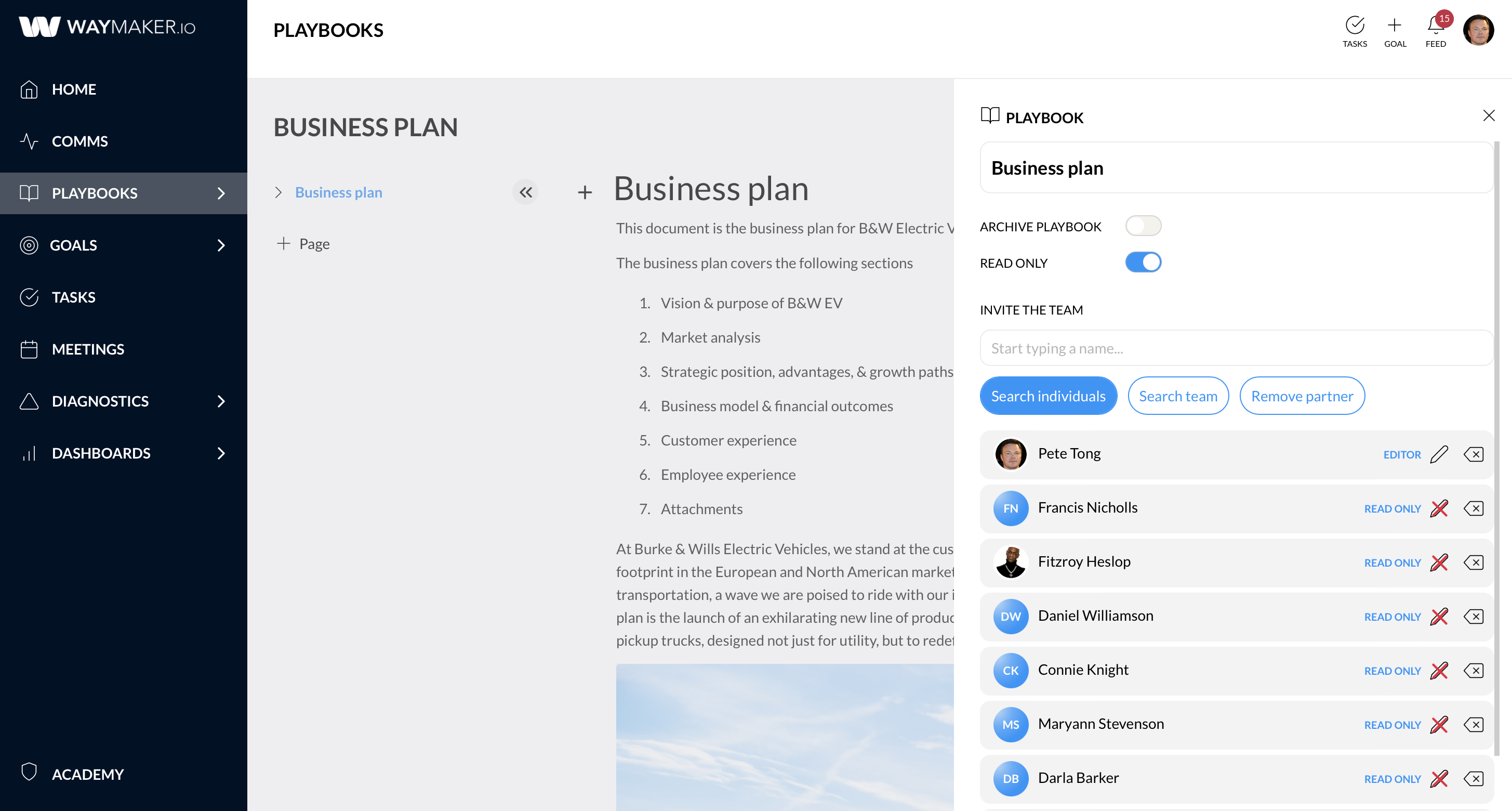
Note, there can be any number of editors and viewers so long as the user is a licensed user in Waymaker.
