Waymaker has two types of task board; simple (perpetual) and project (discrete time period).
When you are executing activities to deliver outcomes you will need to types of task boards.
1. Simple
2. Project
The primary differences are summarized below.
| Simple | Project | |
| Ability to track progress complete (%) at the task, stage, and task board level. | ✗ | ✓ |
| Gantt chart has task status table. | ✗ | ✓ |
| Gantt chart | ✓ | ✓ |
| End data set on task board | ✓ | ✓ |
| List view | ✓ | ✓ |
| Kanban view | ✓ | ✓ |
| Checklist on task | ✓ | ✓ |
| Sub-tasks | ✓ | ✓ |
| Task automation | ✓ | ✓ |
| Dashboard | ✓ | ✓ |
| Create or deploy templates | ✓ | ✓ |
| Custom color scheme | ✓ | ✓ |
| See feed updates and make posts | ✓ | ✓ |
Simple task boards
Simple task boards provide a perpetual environment. There is no beginning to the set of tasks, and there is no end.
These kinds of task boards are useful for activities such as meetings or personal tasks.
For example, a sales meeting happens every week and tasks are identified to be completed within the context of the meeting. The sales meeting always happens, year in year out until someone changes the operating rhythm. Tasks are being assessed on their own time frame and there is no relevance to having a start or end date to the task board.
A simple task board is the best use case for this context.
Note, task automation, sub-tasks, and template creation and deployment can be applied in simple and project task boards.
A simple task board is the default selection when creating a task board. The setting to select a simple or project task board is found in the Edit Board settings.
- Open the task board you are working in or have created.
- Click 'Edit Board Settings' in the task board menu (top right of the board).
- Select 'Simple' as the Chart Board type.
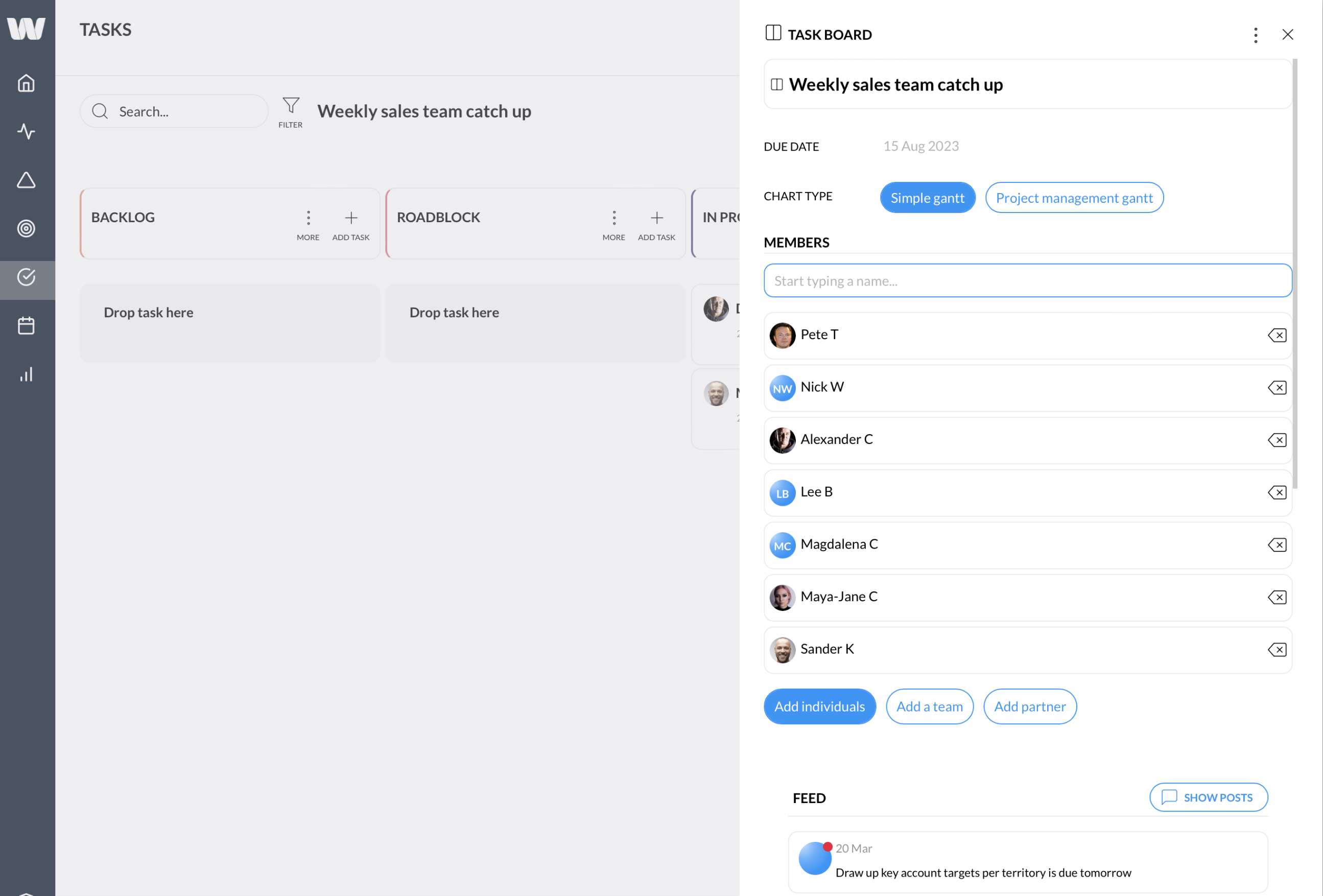
Simple Gantt chart
The most visual difference between a simple and project task board is the Gantt chart. On a simple task board it has no task table and status.
The Gantt below is from a Simple Task Board, a leadership team meeting.
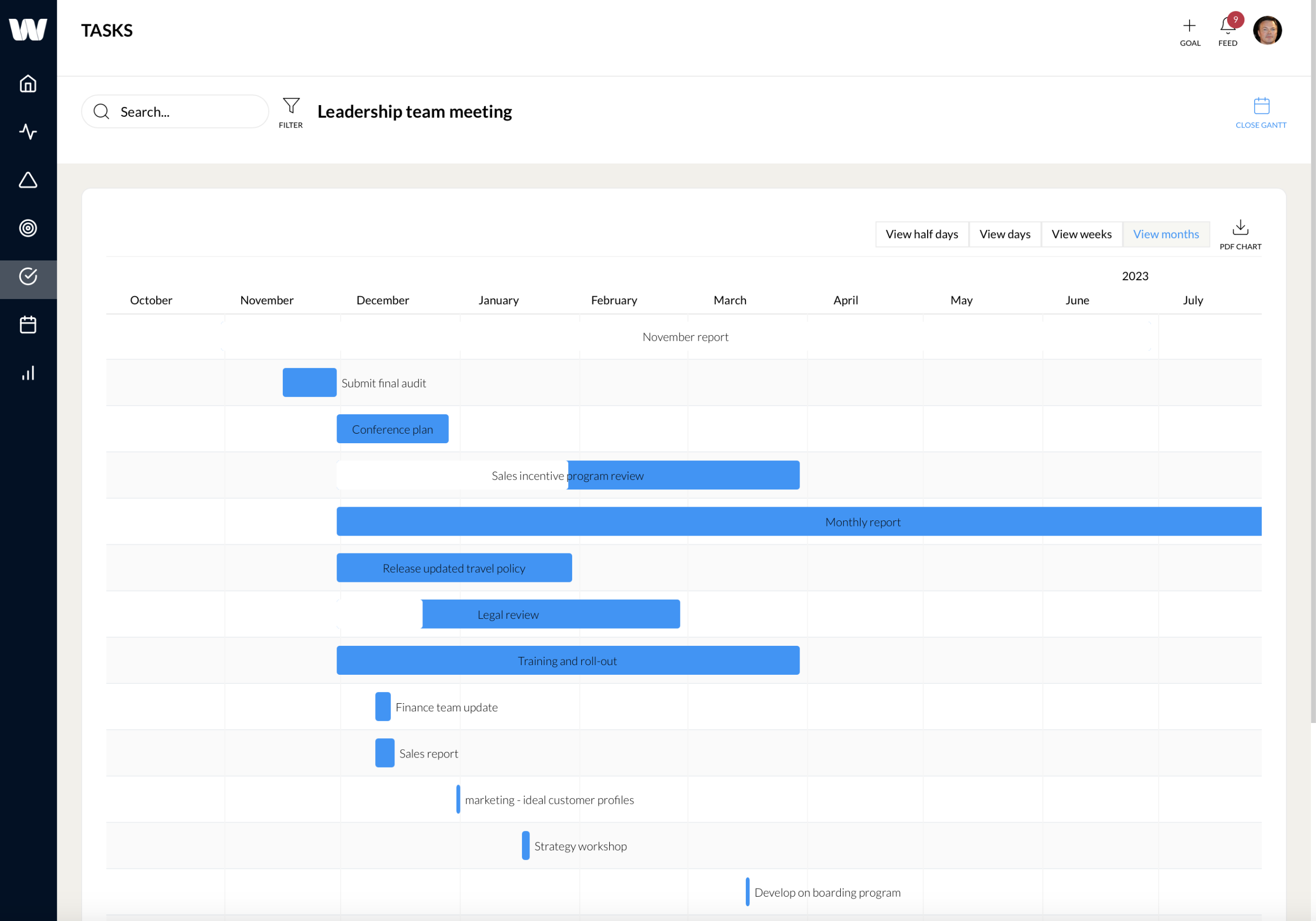
Project task boards
A project task board provides a discreet or fixed time period. There is a specific start and end date for the task board.
This is ideal for projects which have specific activities that must happen in a defined time period.
An example of this might be a construction, IT, software, manufacturing, or general business project.
Waymaker project task boards enable teams to deliver complex projects and tack progress at stage, task and task board completion status. This includes industries such as property, professional services, software, IT, construction & infrastructure, social & community development, health care, and financial services.
Note, task automation, sub-tasks, and template creation and deployment can be applied in simple and project task boards.
To set a task board to project management do the following.
- Open the task board you are working in or have created.
- Click 'Edit Board Settings' in the task board menu (top right of the board).
- Select 'Project' as the Chart Board type.
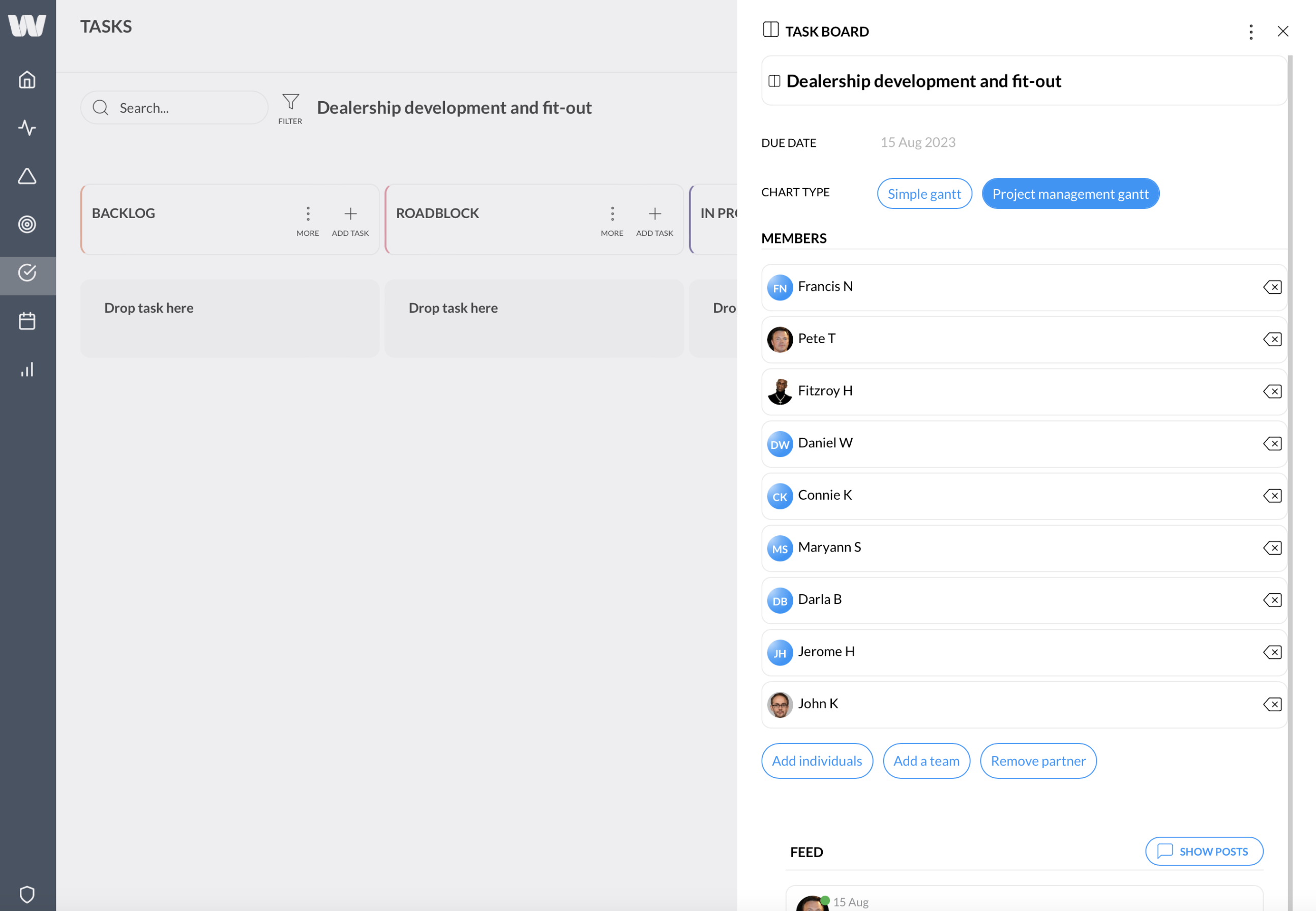
Project Gantt chart
The project Gantt chart adds more structure and detail in the Task detail.
A summary table appears on the left of the Gantt chart and provides the summary of group and sub tasks with data and progress.
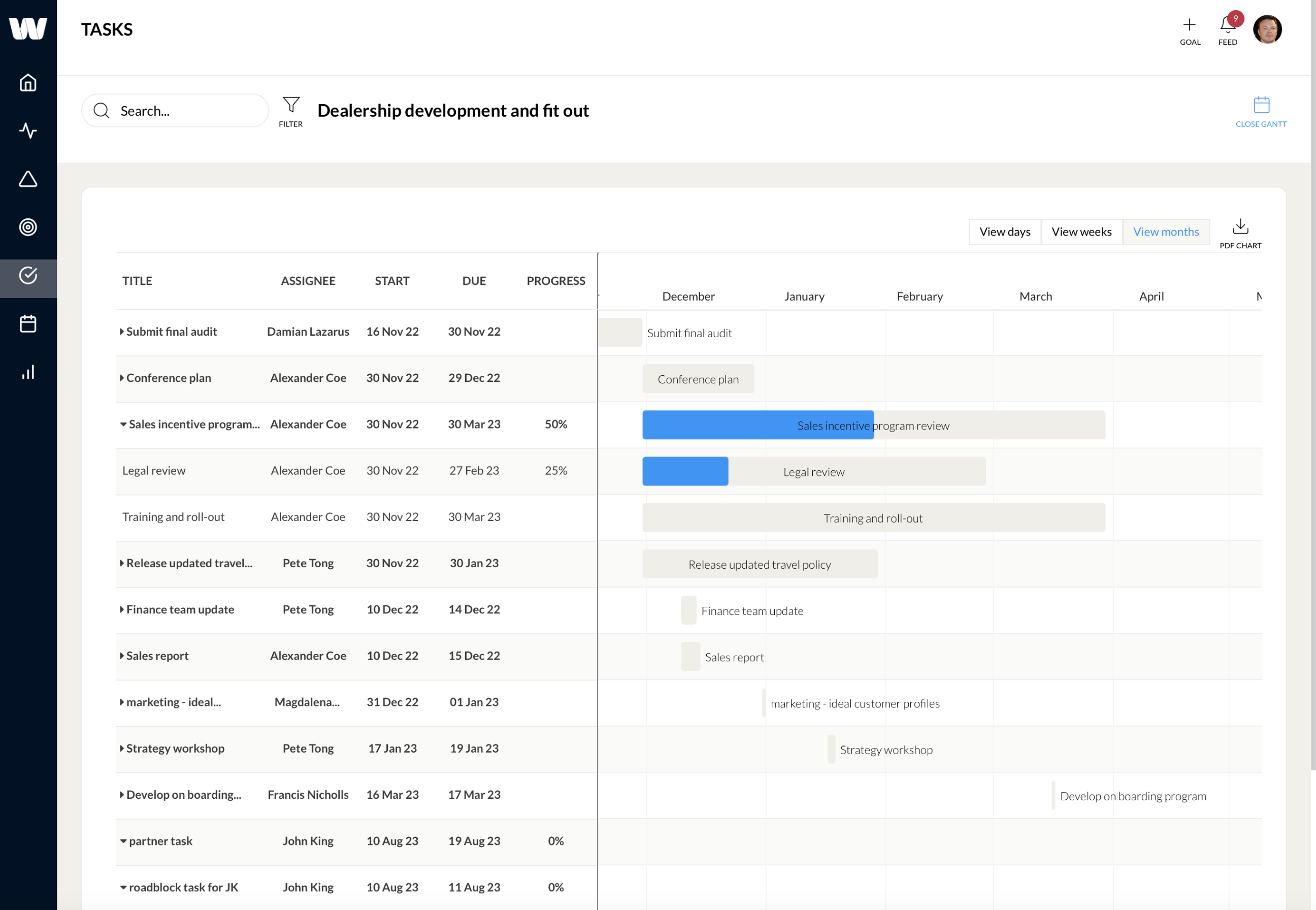
Switching between simple and project
A task board can be updated to simple or project at any time.
Upgrading a simple board to a project board will do the following.
1. Add a field to the task for "Progress %". This enables the task to be tracked as a % complete in a project.
2. Enables the more detailed Gantt chart.
Note, there is no difference in dashboards between simple and project task boards.
