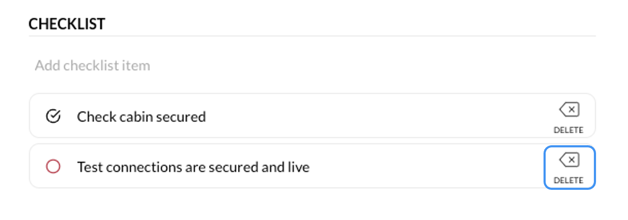How and why to use checklists on a task.
Learning outcomes:
- Why use a checklist on a task
- How to add a checklist to a task
- Edit a checklist item
- Complete a checklist item
- Delete a checklist item
Why use checklists on tasks
A checklist on a task is a list of specific items that need to be completed as part of a task or project. The checklist serves as a handy tool to break down complex tasks into smaller, manageable steps, making it easier for individuals or teams to track progress and ensure that nothing is overlooked. Each item on the checklist represents a specific action or requirement that needs to be completed before the task can be considered finished.
Checklists are used in various contexts, from personal to-do lists to complex project plans. They promote organization, efficiency, and effective task management, ensuring that nothing falls through the cracks and that tasks are completed successfully.
How to add a checklist to a task
With the task editor open, click into the checklist input, add the checklist title, then hit return or tab to create the checklist item.
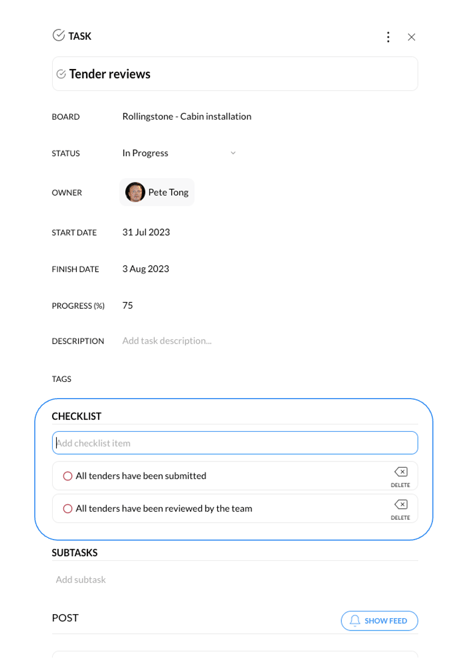
Edit a checklist item
To edit a checklist item, click on the checklist title. You can then edit the checklist title.
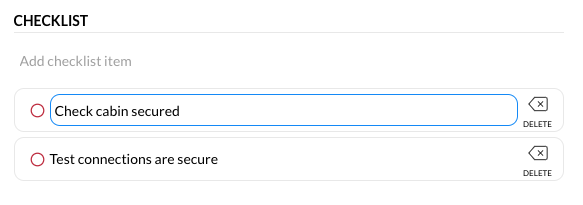
Hit return or tab to make the update.
Complete a checklist item
To complete a checklist item, click the red circle to the left of the checklist title.
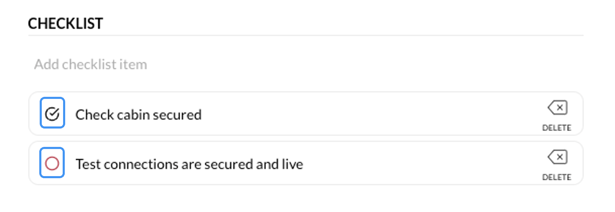
The check will appear in the circle to indicate that checklist item has been completed.
Delete a checklist item
To delete a checklist item, click the delete button.