How to create a goal in waymaker.io
Learning outcomes:
What is a goal?
A goal is the ‘what’ that you want to achieve.
It is a specific achievement that is inspirational, concrete, and substantial.
Goals are the building blocks of a plan. Think of your plan, strategic, business, or functional, as a collection of 1 or more goals.
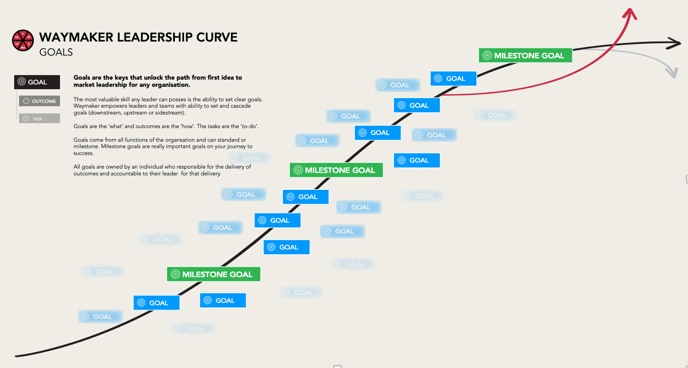
Goals will come from all areas of the organisation. As a base starting point, the organisation should set a single-minded goal in the future that everyone is striving to achieve.
As a start-up, that might be only 12 weeks in the future. For emerging organisations that is most likely to be annual. For more mature organisations you’ll likely have clarity of a 3-year goal and the supporting 2 and 1 year goals.
The first finish line is the organisation's first milestone goal with accountable outcomes. The most important thing is that there is one clear goal that defines success and that everyone knows that this is the finish line.
Waymaker goals use a foundation, the science and structure of OKRs (Objectives and Key Results). If you are familiar with OKRs you will find Waymaker goals very similar to work with. The goal title is the objective, the outcome is the key result.
Goal, outcomes, tasks
A goal is made of the goal title, this is the 'what' and outcomes which are the specific measurable 'hows' of achieving the goal.
A goal title should be a specific achievement, but does not need to include a value. For example, a good goal title does not have to have a numerical value in the title. Often, it is better if it doesn't.
Here are some example goal titles.
- Enhance customer satisfaction & loyalty.
- Lead the industry through innovation.
- Elevate brand awareness.
An outcome is the how expressed as specific measure and will always be a measurable value expressed as a number (#), percentage (%), or currency ($, €, £). (Waymaker has dollar, euro, and pound symbols).
Here are the three goal titles above expanded to include outcomes.
Enhance customer satisfaction & loyalty (1 Jan - 31 Dec)
- Increase Net Promoter Score (NPS) by 10 points.
- Achieve a customer satisfaction rating of 4.5 out of 5 in post-interaction surveys.
- Reduce customer churn rate by 15% compared to the previous quarter.
- Respond to customer inquiries within an average of 4 hours, reducing response time by 20%.
- Have at least 80% of customers participate in the loyalty program within the first quarter.
Lead the industry through innovation (1 Jan - 31 Dec)
- Launch three new products that incorporate cutting-edge technologies within the fiscal year.
- Obtain two patents for unique innovations in the market.
- Increase R&D budget allocation by 15% to foster more research and development initiatives.
- Collaborate with at least two universities for joint research projects in emerging fields.
Elevate Brand Awareness (1 Jan - 31 Dec)
- Increase social media followers by 20% across all platforms within six months.
- Garner 50 million impressions through a targeted digital marketing campaign in the next quarter.
- Secure placements in top-tier media outlets with an Equivalent Advertising Value of $250,000.
- Achieve a brand recognition score of 75% in customer surveys.
A good goal will set the what and then the how as measurable, trackable values. When creating a goal in Waymaker you will be asked to set a time frame on the goal and each specific outcome within that goal.
Tasks are used to operationalize goals. Tasks are created on Task boards within the Task module. Tasks are related to outcomes. The relationship is one taskboard to any number of outcomes. This means one goal with four outcomes could have each outcome related to four different task boards, or the same task board. Learn more about Tasks here.
Where you can create goals
There are 2 buttons to look out for on the platform that allow you to create a goal.
You'll see the quick action goal button in the top right-hand corner of every page on the platform. The other is the blue add goal button.
You can find this button on the home, roadmap, prioritise, goals and goal dashboard pages.
%20(1).png?width=688&height=516&name=app.waymaker.io_version-test_home_1607302858034x911938104401592300(iPad%20Pro)%20(1).png)
One thing to note is that on the diagnostic pages the goal editor looks slightly different. Its designed to be used quickly to create goals from ideas for the backlog without interrupting the flow of a goal-storming, or brainstorming, session.
Only a goal title is required, although we do encourage adding a why now statement to help with context when it comes time for goal prioritisation.
How to create a goal
In the following example we're going to create a goal on the home page, by clicking the blue add goal button. So, push the button... The goal editor will open.
%20(2).png?width=688&height=516&name=app.waymaker.io_version-test_home_1607302858034x911938104401592300(iPad%20Pro)%20(2).png)
As a bare minimum, add your goal title, timeframe, set your waypoint frequency and timing, the goal status and why now statement. Your why now statement is important, it adds context to your goal. If you can't articulate why this goal should be worked on now, its probably not a priority.
If this goal rolls up to another, add the parent goal, you can also add collaborators and tags, at this point.
%20(4).png?width=688&height=516&name=app.waymaker.io_version-test_home_1607302858034x911938104401592300(iPad%20Pro)%20(4).png)
When you're ready, hit save to create your goal.
Your goal is created. Now you need to create the detail and include outcomes.
Follow this guide to create and edit your goal.
